
Writing Tools
/[Company Name] AI Writer
Mode: Select your custom preset writing style.
Method: Choose the type of writing task.
AI Model: Pick from GPT 3-5 Turbo, GPT 4, Claude 2, and more.
Thesis: Define the main idea or theme.
Additional Context: Add any relevant supporting information.
Custom Clause: Include specific directions or restrictions.
Clause: Preset custom clauses. Pick one from our library or create your own.



Sign up for a demo
Submit the form below. Once submitted, you'll receive a calendar invite for a 30-minute demonstration.

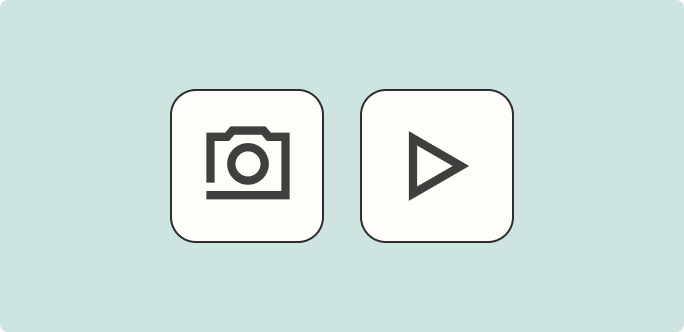
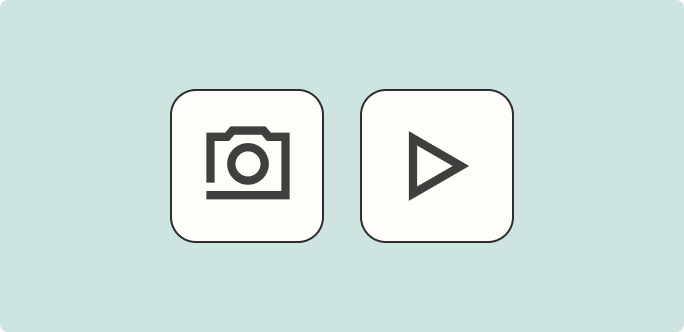
Custom Tools & API Connections
Our tools are highly compatible with various APIs, allowing for extensive customizations.